3. Add a description to the 'question' giving the user instructions to upload a digital signature they already have or to create a new signature using DocSketch. https://www.docsketch.com/online-signature/draw/
1 Comment
|
AuthorAmelia (Amy) Kline ArchivesCategories |
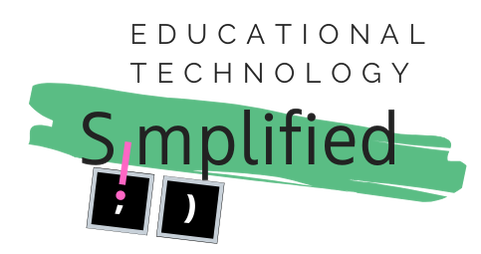
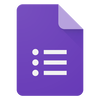
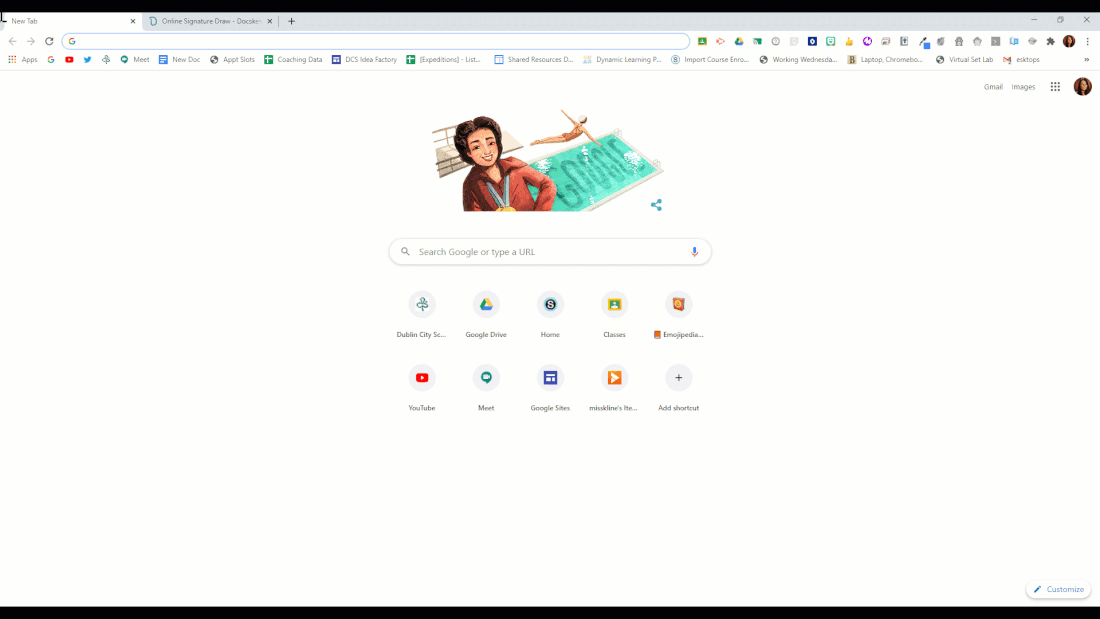
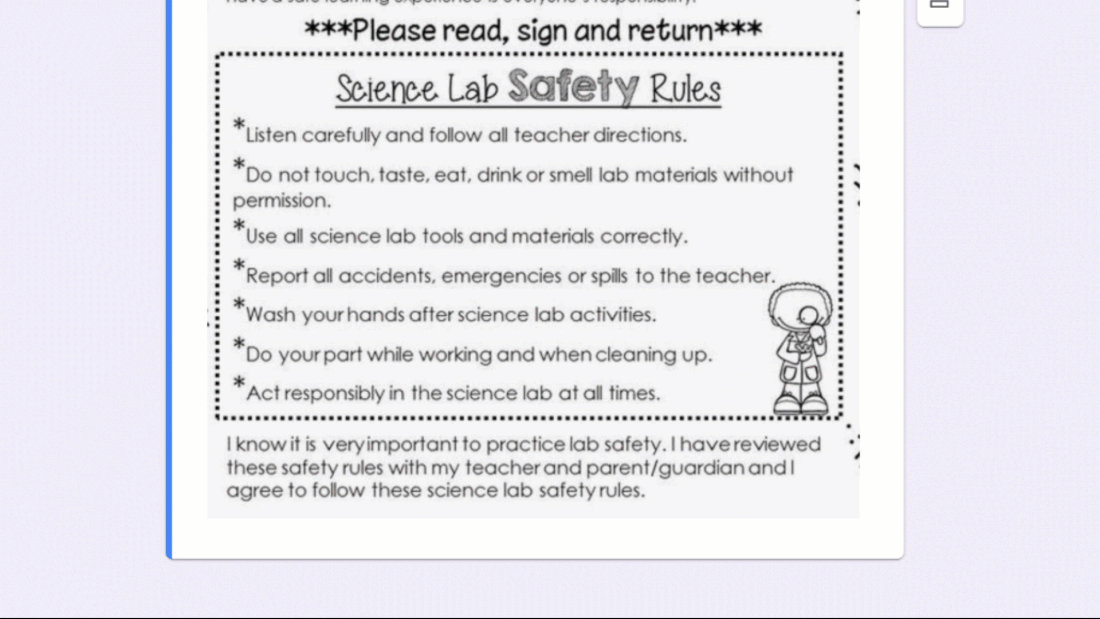
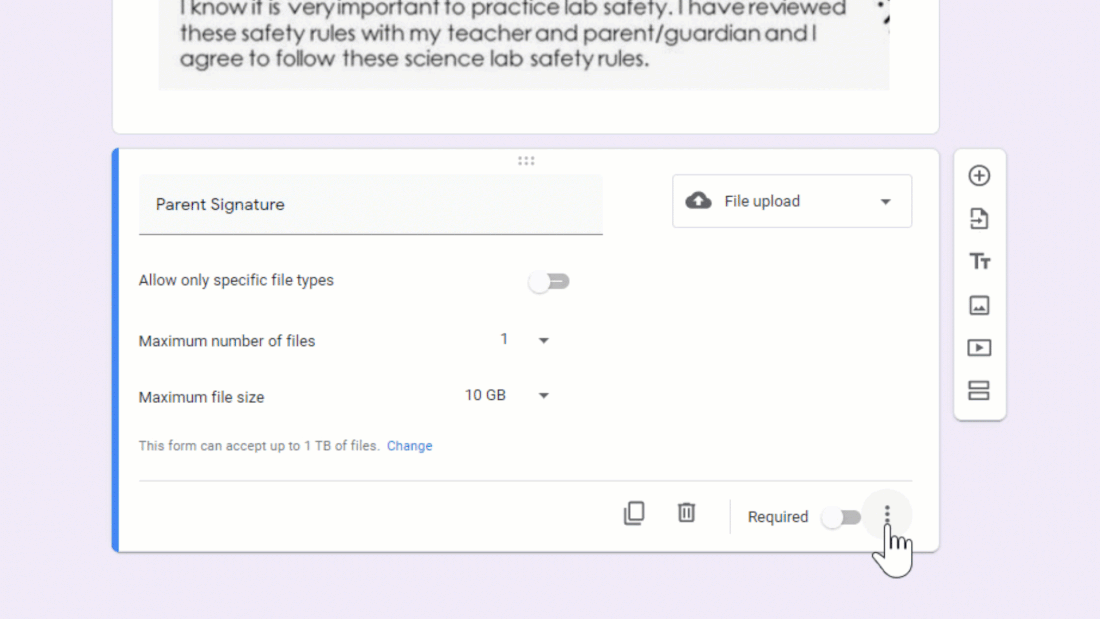
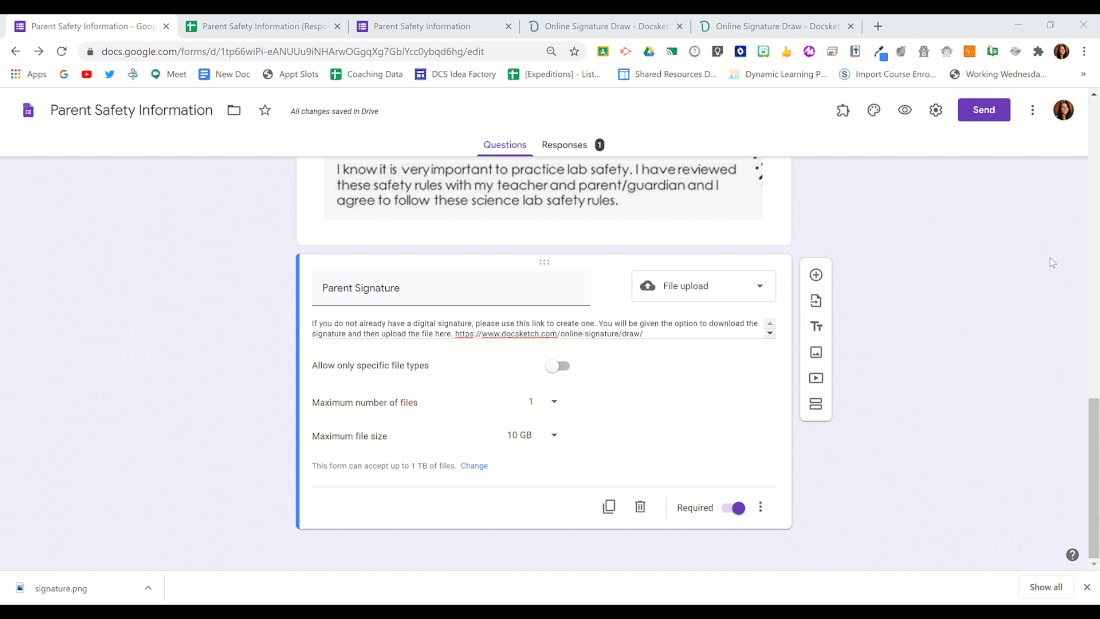
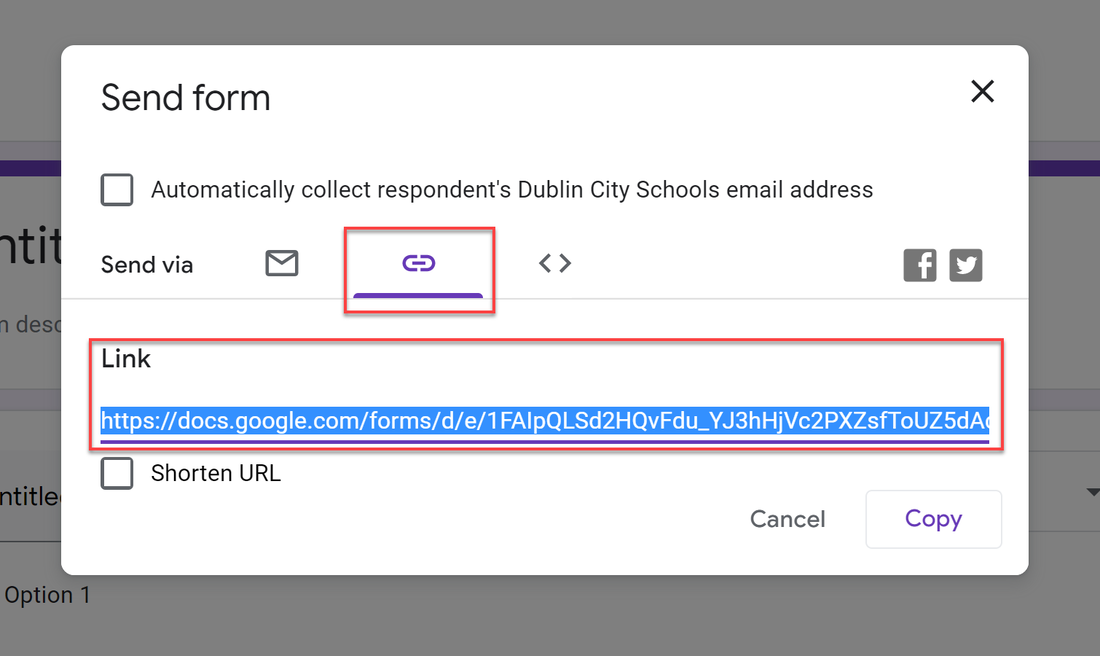
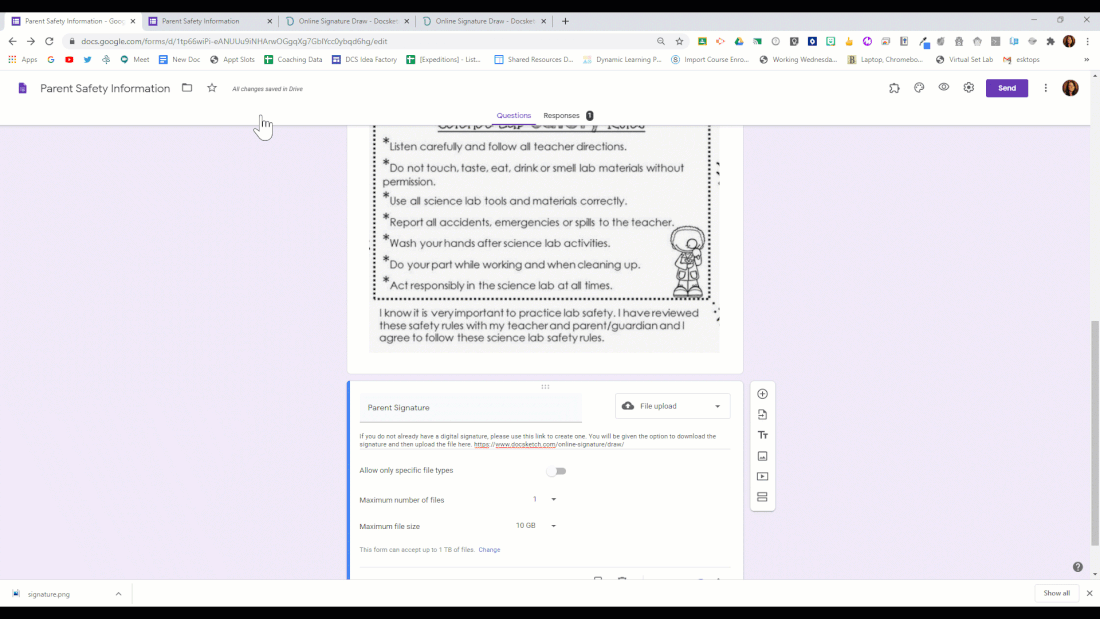
 RSS Feed
RSS Feed